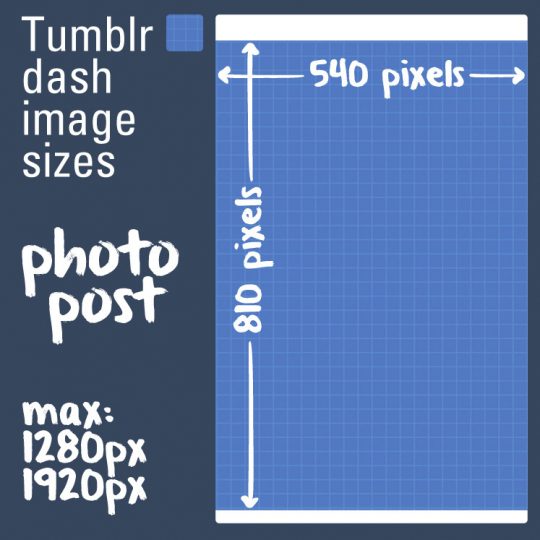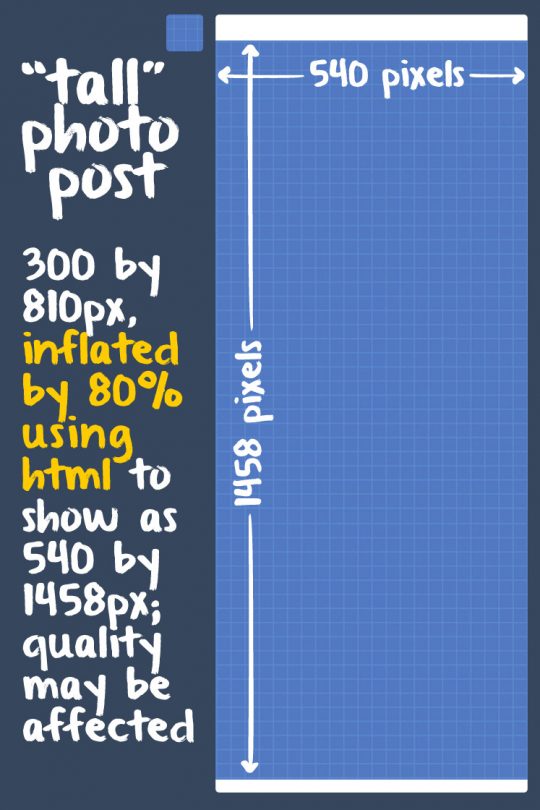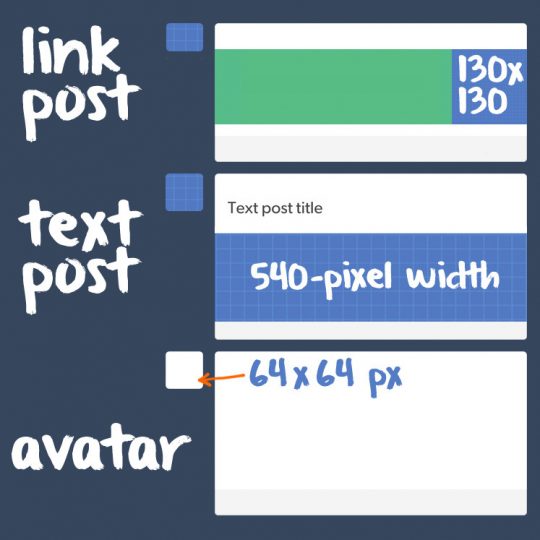- Photo post image sizes
- “Tall” photo post image sizes
- Photoset and audio post image sizes
- Link post, text post and avatar image sizes
Tumblr Dashboard Image Display Sizes (Updated July 13, 2015):
- Photo Post: 540 by 810 pixels for dashboard view. Use 1280 by 1920 pixels for high-res version (except for superwide panoramas).
- “Tall” Photo Post: Tumblr takes a 300-by-810-pixel version of your image then stretches it by 80% using HTML height and width attributes to make it 540 by 1458 pixels. Image quality may be diminished. Aim for uploading at least 710-by-1920-pixel images in case Tumblr switches to a better image size on the Dashboard. (It’s happened before.)
- Photoset: 540-pixel width for one image in a photoset row. 268-pixel width for two images in a photoset row. 177-pixel width for three images in a photoset row. Gutters are 4 pixels.
- Audio Post: 169 by 169 pixels for album art.
- Link Post: 130 by 130 pixels for the thumbnail image grabbed by Tumblr from web link (if available).
- Text Post: As of March 30, 2015, inline images can appear full-width (540 pixels wide). Any inline images that are 300 pixels wide or larger will display as full-width.
- Avatar: 64-by-64-pixel icon next to posts.
How to post art without tumblr making it look like a blurry mess.
I can’t believe this is a website made for posting images sometimes.one of the most reblogged comics i’ve ever made is on my tumblr with half of it blurry as shit and the other half not so pay attention to this stuff :/